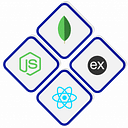A Beginner’s Guide to Scraping HTML Content: Techniques, Tools, and Best Practices
Scraping HTML content involves extracting data from websites by parsing the HTML code that renders the page. This technique is commonly used for data collection, competitive analysis, content aggregation, and more. However, it requires a good understanding of both web technologies and ethical considerations.
In this blog, we’ll cover the following:
- What is HTML Scraping?
- When Should You Scrape HTML Content?
- Tools and Libraries for HTML Scraping
- Step-by-Step Guide to Scraping HTML Content
- Handling Challenges in HTML Scraping
- Best Practices and Legal Considerations
- Conclusion
1. What is HTML Scraping?
HTML scraping, also known as web scraping or web harvesting, is the process of programmatically extracting data from web pages. It involves fetching the HTML content of a webpage and then parsing and extracting the desired information.
https://twitter.com/Nikhilsomansah
Key Components of HTML Scraping:
- HTML Document: The structure of a webpage, written in Hypertext Markup Language (HTML).
- Web Scraper: A tool or script that automates the extraction of data from HTML.
- Parser: A component that interprets the HTML and extracts specific data elements, like text, images, or links.
2. When Should You Scrape HTML Content?
HTML scraping is useful in various scenarios:
- Data Collection: Gathering information from multiple websites for research or analysis.
- Price Monitoring: Tracking price changes on e-commerce sites.
- Content Aggregation: Collecting articles, reviews, or product details from different sources.
- Competitive Analysis: Monitoring competitor websites for updates, new products, or pricing strategies.
- Automated Testing: Verifying that web pages are rendering correctly and contain expected content.
When to Avoid Scraping:
- When the website provides an API for accessing data.
- When scraping violates the website’s terms of service or legal regulations.
- When the website is protected by anti-scraping mechanisms.
3. Tools and Libraries for HTML Scraping
Several tools and libraries are available for HTML scraping, depending on the programming language you prefer. Here are some popular choices:
Python:
- BeautifulSoup: A Python library for parsing HTML and XML documents. It creates parse trees that are easy to navigate and search.
- Requests: A simple HTTP library for making GET and POST requests.
- Scrapy: An open-source web crawling framework that handles large-scale scraping tasks.
- Selenium: A browser automation tool often used for scraping dynamic content.
JavaScript:
- Puppeteer: A Node.js library that provides a high-level API to control Chrome or Chromium.
- Cheerio: A fast and flexible library for parsing and manipulating HTML in Node.js.
Java:
- Jsoup: A Java library for working with real-world HTML, providing a convenient API for extracting and manipulating data.
Ruby:
- Nokogiri: A popular library for parsing HTML and XML in Ruby.
4. Step-by-Step Guide to Scraping HTML Content
Let’s walk through a basic example of HTML scraping using Python’s BeautifulSoup and Requests libraries. We’ll scrape a simple webpage to extract the titles of articles.
Step 1: Install the Required Libraries
pip install requests
pip install beautifulsoup4Step 2: Send a Request to the Webpage
Use the requests library to fetch the HTML content of the webpage.
import requests
url = "https://example.com/articles"
response = requests.get(url)
html_content = response.textStep 3: Parse the HTML Content
Pass the HTML content to BeautifulSoup to create a parse tree.
from bs4 import BeautifulSoup
soup = BeautifulSoup(html_content, 'html.parser')Step 4: Extract the Desired Data
Identify the HTML tags that contain the data you want to extract. In this example, we’ll extract all article titles contained within <h2> tags with a specific class.
titles = soup.find_all('h2', class_='article-title')
for title in titles:
print(title.get_text())Step 5: Save or Process the Data
You can save the extracted data to a file, database, or use it directly in your application.
with open('titles.txt', 'w') as file:
for title in titles:
file.write(title.get_text() + '\n')5. Handling Challenges in HTML Scraping
HTML scraping can be challenging due to various factors:
- Dynamic Content: Many websites use JavaScript to load content dynamically. Tools like Selenium or Puppeteer can be used to scrape such sites by automating browser actions.
- Anti-Scraping Measures: Websites may implement CAPTCHAs, IP blocking, or rate limiting to prevent scraping. Using proxies, rotating user agents, or implementing request throttling can help mitigate these issues.
- Changing HTML Structure: Websites often update their HTML structure, which can break your scraper. Regularly maintain and update your scraping scripts to handle changes.
- Legal Issues: Always check the website’s
robots.txtfile and terms of service to ensure you are allowed to scrape the content.
6. Best Practices and Legal Considerations
Scraping responsibly is crucial to avoid legal trouble and ensure the sustainability of your scraping activities.
Best Practices:
- Respect
robots.txt: Check the website’srobots.txtfile to see if scraping is allowed and which parts of the site are restricted. - Throttle Requests: Avoid overwhelming the server by adding delays between requests.
- Use Proxies: If you need to scrape large amounts of data, use rotating proxies to distribute requests across multiple IP addresses.
- Handle Errors Gracefully: Implement error handling to deal with unexpected situations, such as network issues or changes in the HTML structure.
Legal Considerations:
- Terms of Service: Always review the website’s terms of service to ensure scraping is permitted.
- Copyright Laws: Be aware of copyright laws in your jurisdiction. Even if you can scrape the data, you may not have the right to use it.
- Data Privacy: Avoid scraping personal or sensitive information unless you have explicit permission.
7. Conclusion
HTML scraping is a powerful technique for extracting data from the web, but it comes with its challenges and responsibilities. By choosing the right tools, following best practices, and respecting legal boundaries, you can build robust scrapers that provide valuable data for your projects.
Remember, always scrape ethically and responsibly to avoid potential legal repercussions and maintain the integrity of the websites you interact with.