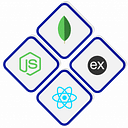How Backend and Frontend Connect and Work Together in Web Development
In the world of web development, creating a seamless and interactive user experience involves a meticulous interplay between the frontend and backend of a web application. Understanding how these two components connect and work together is crucial for both developers and stakeholders to appreciate the complexity and beauty of web development.
Frontend vs. Backend: An Overview
Frontend
The frontend, also known as the client-side, is everything that users interact with directly in their web browser. It includes the visual elements, layout, and user interface (UI) components. Technologies typically used in frontend development include:
- HTML (Hypertext Markup Language): The backbone of web content, structuring the content on the web.
- CSS (Cascading Style Sheets): Styling language that makes the content visually appealing.
- JavaScript: A scripting language that makes web pages interactive and dynamic.
- Frameworks and Libraries: Such as React, Angular, Vue.js, and jQuery, which streamline development and enhance functionality.
Backend
The backend, also known as the server-side, is responsible for the logic, database interactions, user authentication, and server configuration. It ensures that the client-side has the necessary data and functionalities to operate. Technologies commonly used in backend development include:
- Programming Languages: Such as Python, Java, Ruby, PHP, and Node.js.
- Databases: Like MySQL, PostgreSQL, MongoDB, and Redis.
- Servers: Apache, Nginx, and others.
- Frameworks: Such as Django, Flask, Express, Spring, and Rails.
Connecting the Frontend and Backend
The connection between the frontend and backend is established through a series of protocols and communication mechanisms. The primary means of interaction is through HTTP (Hypertext Transfer Protocol) requests and responses.
HTTP Requests and Responses
When a user interacts with a web application, their browser sends an HTTP request to the server. The server processes this request, interacts with the database if necessary, and sends back an HTTP response. This response contains the data or resources the frontend needs to display to the user.
- HTTP Request: Initiated by the client (browser) to request data or resources from the server.
- HTTP Response: Sent by the server in response to the client’s request, containing the requested data or resources.
Here’s a step-by-step example of this process:
- User Action: A user fills out a form on a website and clicks the submit button.
- HTTP Request: The browser sends an HTTP POST request to the server with the form data.
- Server Processing: The server processes the form data, interacts with the database (e.g., saving the data), and performs any necessary logic.
- HTTP Response: The server sends back an HTTP response indicating success or failure, along with any necessary data for the frontend.
- Frontend Update: The frontend updates the UI based on the response (e.g., displaying a success message).
RESTful APIs and JSON
Modern web applications often use RESTful APIs (Representational State Transfer) for communication between the frontend and backend. RESTful APIs adhere to a set of principles and constraints that make the web services lightweight, maintainable, and scalable.
Key Characteristics of RESTful APIs:
- Stateless: Each request from the client to the server must contain all the information needed to understand and process the request. The server does not store any client context between requests.
- Client-Server Architecture: The client (frontend) and server (backend) operate independently, allowing for the separation of concerns.
- Cacheable: Responses must define themselves as cacheable or not to prevent clients from reusing stale data.
- Uniform Interface: A consistent and uniform interface between components simplifies the architecture and visibility.
JSON (JavaScript Object Notation)
JSON is the most commonly used data format for transmitting data between the frontend and backend. It is lightweight, easy to read and write, and supported by most programming languages. A typical JSON response might look like this:
{
"status": "success",
"data": {
"user": {
"id": 1,
"name": "John Doe",
"email": "john.doe@example.com"
}
}
}Authentication and Security
Authentication and security are critical aspects of the frontend-backend interaction. Ensuring that data is transmitted securely and that users are who they claim to be is vital.
Authentication Methods
- Session-Based Authentication: The server creates a session for the user after they log in and stores the session ID in a cookie on the client-side. Subsequent requests use this session ID to authenticate the user.
- Token-Based Authentication: After logging in, the server issues a token (often a JWT — JSON Web Token) to the client. The client includes this token in the Authorization header of subsequent requests. The server verifies the token to authenticate the user.
Secure Communication
- HTTPS: All data exchanged between the frontend and backend should be encrypted using HTTPS to prevent eavesdropping and tampering.
Example Workflow: A Simple Todo Application
Let’s consider a simple todo application to illustrate how the frontend and backend work together.
- User Interface (Frontend):
- The user visits the todo application and sees a list of existing todos.
- They add a new todo by typing into an input field and clicking the “Add” button.
2. API Endpoint (Backend):
- The frontend sends a POST request to the
/api/todosendpoint with the new todo data. - The backend receives the request, processes the data, saves it to the database, and responds with the updated list of todos.
3. Database Interaction:
- The backend interacts with the database to save the new todo and retrieve the updated list.
- This interaction is often handled by an ORM (Object-Relational Mapping) tool that abstracts the database operations.
4. Updating the Frontend:
- The backend sends back the updated list of todos as a JSON response.
- The frontend processes the response and updates the UI to reflect the new todo.
Conclusion
The collaboration between the frontend and backend is at the heart of web development. While the frontend focuses on delivering an engaging and responsive user experience, the backend ensures that the necessary data and logic are in place to support the frontend’s functionality. Understanding this interplay allows developers to build robust, efficient, and scalable web applications that meet user needs effectively.
By mastering both frontend and backend technologies and understanding how they connect, developers can create comprehensive solutions that leverage the strengths of both sides to deliver exceptional web applications.