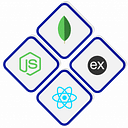How to Securely Hide API Keys in React Projects
When developing React applications, you often need to interact with third-party services that require API keys for authentication. However, because React is a frontend framework, all the code, including any hard-coded API keys, is accessible to anyone with access to the browser’s developer tools. This makes it imperative to protect these keys from unauthorized access. In this blog, we’ll explore various strategies to securely hide API keys in React projects, ensuring your application remains secure.
Why You Should Never Expose API Keys in the Frontend
Before diving into the methods, it’s important to understand why exposing API keys in the frontend is a security risk:
- Public Exposure: Any key embedded in frontend code can be easily extracted by anyone who knows how to inspect a webpage.
- Unauthorized Access: Exposed keys can be used by malicious actors to abuse your API, potentially leading to data theft, increased costs, or account suspension.
- Rate Limiting: If someone else uses your API key, they can consume your usage quota, causing your legitimate requests to fail.
Best Practices for Hiding API Keys in React Projects
1. Using Environment Variables
Environment variables allow you to store sensitive information like API keys outside of your codebase. Here’s how you can set them up in a React project:
- Create a
.envFile:
- In the root directory of your React project, create a file named
.env. - Inside the
.envfile, define your environment variables:
REACT_APP_API_KEY=your_api_key_here- By convention, environment variables in React must start with
REACT_APP_.
- Access Environment Variables in Your Code:
- In your React components or services, you can access the environment variable as follows:
const apiKey = process.env.REACT_APP_API_KEY;- Exclude
.envfrom Version Control:
- Make sure to add the
.envfile to your.gitignoreto prevent it from being committed to your version control system:
# .gitignore .envWhile environment variables provide a layer of separation between your code and sensitive data, it’s important to note that they still get bundled with your frontend code during the build process. Therefore, they are not foolproof on their own.
2. Using a Backend Proxy
One of the most effective ways to protect your API keys is to set up a backend server that acts as an intermediary between your React app and the external API. Here’s how you can do it:
- Set Up a Backend Server
- Create a simple backend using Node.js and Express, or any other server-side technology you’re comfortable with.
- Store your API keys securely on the server, away from the frontend code.
- Create API Routes on the Server:
- Define routes on your backend server that your React app can call. These routes will then forward the requests to the external API using the stored API key.
For example, an Express route might look like this:
const express = require('express');
const axios = require('axios');
const app = express();
app.get('/api/data', async (req, res) => {
const response = await axios.get('https://api.example.com/data', {
headers: { 'Authorization': `Bearer ${process.env.API_KEY}` }
});
res.json(response.data);
});
app.listen(3001, () => console.log('Server running on port 3001'));- Connect Your React App to the Backend:
- In your React app, make requests to your backend server instead of the external API directly:
fetch('/api/data')
.then(response => response.json())
.then(data => console.log(data));This approach keeps your API keys completely hidden from the frontend, as they never leave the backend server.
3. Using Serverless Functions
Serverless functions provide a lightweight, cost-effective way to handle API requests without maintaining a full-fledged backend server. Popular platforms like AWS Lambda, Netlify Functions, and Vercel Functions make it easy to deploy these functions.
Set Up a Serverless Function:
- On your chosen platform, create a serverless function that performs the API request.
- Store your API key in the function’s environment variables.
Call the Serverless Function from React:
- Similar to the backend proxy method, your React app will call the serverless function instead of the external API.
For example:
fetch('/.netlify/functions/getData')
.then(response => response.json())
.then(data => console.log(data));Using serverless functions can be especially useful for small projects or when you want to avoid managing server infrastructure.
4. Obfuscation
Obfuscation is a method of making your code difficult to understand, which can add a layer of security. However, this is not a foolproof method and should not be relied upon as your primary means of protection.
Use Webpack Obfuscator:
- Webpack and other bundlers offer plugins like
webpack-obfuscatorthat can obfuscate your code, making it harder for someone to extract sensitive information:
const JavaScriptObfuscator = require('webpack-obfuscator');
module.exports = {
// other webpack config options
plugins: [
new JavaScriptObfuscator({
rotateStringArray: true
}, ['excluded_bundle_name.js'])
]
};Consider This an Additional Measure:
- Remember, obfuscation can be reversed, so this method should be used in conjunction with other security practices, not as a standalone solution.
Additional Security Considerations
In addition to the methods above, here are some additional security measures you should consider:
- Rate Limiting: Implement rate limiting on your backend or through your API provider to prevent abuse from unauthorized users.
- IP Whitelisting: If your API provider supports it, restrict API access to specific IP addresses, such as those of your backend servers or serverless functions.
- API Key Rotation: Regularly rotate your API keys and update them in your environment to minimize the impact of any potential exposure.
- Monitoring and Alerts: Set up monitoring and alerting to detect and respond to any suspicious activity or unauthorized access to your APIs.
Conclusion
Hiding API keys in a React project is essential for maintaining the security of your application and protecting your resources from unauthorized access. While no method is entirely foolproof, combining these best practices — using environment variables, setting up a backend proxy, deploying serverless functions, and considering code obfuscation — can significantly reduce the risk of exposing sensitive information.
By implementing these strategies, you can ensure that your API keys remain secure and that your application continues to function reliably without the risk of unauthorized access.