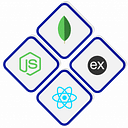Troubleshooting Spring Boot Cookie Issues: Why Aren’t My Cookies Being Saved or Sent?
Cookies are an essential part of web applications, allowing servers to maintain state and provide personalized experiences. However, developers using Spring Boot might encounter situations where cookies are not being saved or sent by the browser as expected. This blog post will explore common reasons for this issue and provide practical solutions.
Understanding the Problem
Before we dive into solutions, let’s clarify the problem. You’ve set up a Spring Boot application to use cookies, but you’ve noticed one or both of these issues:
- Cookies are not being saved by the browser after the server sends them.
- Cookies are not being sent back to the server in subsequent requests.
These issues can lead to problems with session management, user authentication, and other functionality that relies on cookies.
Common Causes and Solutions
1. Incorrect Cookie Configuration
Problem: Spring Boot’s default cookie configuration might not meet your specific needs.
Solution: Customize your cookie settings in your application properties or Java configuration.
server:
servlet:
session:
cookie:
http-only: true
secure: true
max-age: 3600
path: /Or in Java configuration:
@Configuration
public class CookieConfig {
@Bean
public CookieSerializer cookieSerializer() {
DefaultCookieSerializer serializer = new DefaultCookieSerializer();
serializer.setCookieName("SESSIONID");
serializer.setCookiePath("/");
serializer.setDomainNamePattern("^.+?\\.(\\w+\\.[a-z]+)$");
return serializer;
}
}2. Same-Site Attribute Issues
Problem: Modern browsers enforce strict Same-Site cookie policies, which can prevent cookies from being sent in cross-site requests.
Solution: Set the appropriate Same-Site attribute for your cookies.
@Configuration
public class CookieConfig {
@Bean
public CookieSerializer cookieSerializer() {
DefaultCookieSerializer serializer = new DefaultCookieSerializer();
serializer.setSameSite("Lax"); // Or "Strict" or "None" based on your needs
return serializer;
}
}3. Secure Flag and HTTPS
Problem: Cookies marked as ‘Secure’ will only be sent over HTTPS connections.
Solution: Ensure your application is running on HTTPS, or adjust the ‘Secure’ flag if running in a development environment.
server:
ssl:
key-store: classpath:keystore.jks
key-store-password: your-password
key-password: your-password4. Domain and Path Mismatch
Problem: Cookies are domain and path-specific. If set incorrectly, they won’t be sent with requests.
Solution: Verify and adjust your cookie’s domain and path settings.
@Bean
public CookieSerializer cookieSerializer() {
DefaultCookieSerializer serializer = new DefaultCookieSerializer();
serializer.setDomainName("yourdomain.com");
serializer.setCookiePath("/");
return serializer;
}5. Cookie Size Limits
Problem: Browsers have limits on cookie sizes, typically around 4KB.
Solution: Monitor your cookie sizes and consider alternative storage methods for large amounts of data.
@Component
public class CookieValidator {
private static final int MAX_COOKIE_SIZE = 4096; // 4KB public boolean isValidCookieSize(String cookieValue) {
return cookieValue.getBytes().length <= MAX_COOKIE_SIZE;
}
}6. Browser Settings
Problem: User’s browser settings might be blocking or deleting cookies.
Solution: While you can’t control user settings, you can provide clear instructions to users and implement fallback mechanisms.
@Controller
public class CookieCheckController {
@GetMapping("/check-cookies")
public String checkCookies(HttpServletRequest request, Model model) {
if (request.getCookies() == null || request.getCookies().length == 0) {
model.addAttribute("message", "Please enable cookies to use this site.");
return "cookie-warning";
}
return "home";
}
}Testing and Debugging
To effectively troubleshoot cookie issues, use these strategies:
- Use browser developer tools to inspect cookies.
- Implement logging in your Spring Boot application to track cookie operations.
- Use tools like Postman to test your API endpoints and cookie behavior.
Here’s a simple logging example:
@Component
public class CookieLogger {
private static final Logger logger = LoggerFactory.getLogger(CookieLogger.class); public void logCookies(HttpServletRequest request) {
Cookie[] cookies = request.getCookies();
if (cookies != null) {
for (Cookie cookie : cookies) {
logger.info("Cookie: {} = {}", cookie.getName(), cookie.getValue());
}
} else {
logger.info("No cookies present in the request");
}
}
}Conclusion
Resolving cookie-related issues in Spring Boot applications requires a thorough understanding of how cookies work, browser behavior, and Spring Boot’s configuration options. By carefully considering each aspect we’ve discussed — from proper configuration to security settings and browser limitations — you can ensure that your application’s cookies are saved and sent correctly.
Remember, cookie behavior can also be affected by user settings and browser implementations, so it’s crucial to implement robust fallback mechanisms and clear user communication in your applications.