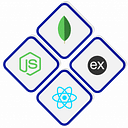Understanding Flutter State Management Using GetX
What is GetX?
GetX is a high-performance, lightweight, and easy-to-use Flutter package that serves as a state management solution. Developed by Renato Rodrigues, GetX has gained popularity for its simplicity and efficiency in managing the state of Flutter applications.
Key Features of GetX:
1. Reactive State Management:
GetX embraces reactive programming principles, allowing you to easily update your UI when the underlying data changes. This is achieved through the use of observables and reactions, making it seamless to handle state changes.
2. Dependency Injection:
GetX comes with a built-in dependency injection system. This makes it a breeze to manage and inject dependencies into your widgets, services, and controllers, promoting a modular and testable codebase.
3. Navigation Management:
Navigation in Flutter can be complex, but GetX simplifies it. The `GetMaterialApp` widget provides easy-to-use navigation methods, making it straightforward to navigate between screens and manage the app’s routing.
4. BottomSheet and Dialogs:
GetX makes it effortless to display bottom sheets and dialogs. With a few lines of code, you can create and customize these UI elements, enhancing the user experience of your app.
5. Internationalization (i18n):
Supporting multiple languages is crucial for app globalization. GetX simplifies the process of implementing internationalization by providing an easy-to-use solution for managing translations.
6. Snackbars and Dialogs:
Communicating with the user is a common requirement in apps. GetX provides a simple way to show snackbars and dialogs, allowing you to convey information or receive user input effectively.
How to Get Started with GetX:
To integrate GetX into your Flutter project, follow these steps:
1. Add GetX to your `pubspec.yaml` file:
dependencies:
get: ^4.6.12. Install the package:
flutter pub get3. Import GetX in your Dart file:
import 'package:get/get.dart';4. Start using GetX features in your app!
Example of GetX State Management:
Let’s take a quick look at how you can use GetX to manage the state of a counter in your Flutter app:
import 'package:flutter/material.dart';
import 'package:get/get.dart';
class CounterController extends GetxController {
var counter = 0.obs;
void increment() {
counter++;
}
}
void main() {
runApp(GetMaterialApp(
home: Scaffold(
appBar: AppBar(title: Text('GetX State Management')),
body: Center(
child: Column(
mainAxisAlignment: MainAxisAlignment.center,
children: [
GetBuilder<CounterController>(
builder: (controller) => Text(
'Counter: ${controller.counter}',
style: TextStyle(fontSize: 24),
),
),
ElevatedButton(
onPressed: () {
Get.find<CounterController>().increment();
},
child: Text('Increment'),
),
],
),
),
),
));
}In this example, the `CounterController` extends `GetxController`, and the `counter` variable is marked as observable using `.obs`. The UI is updated automatically when the counter changes, thanks to the `GetBuilder` widget.